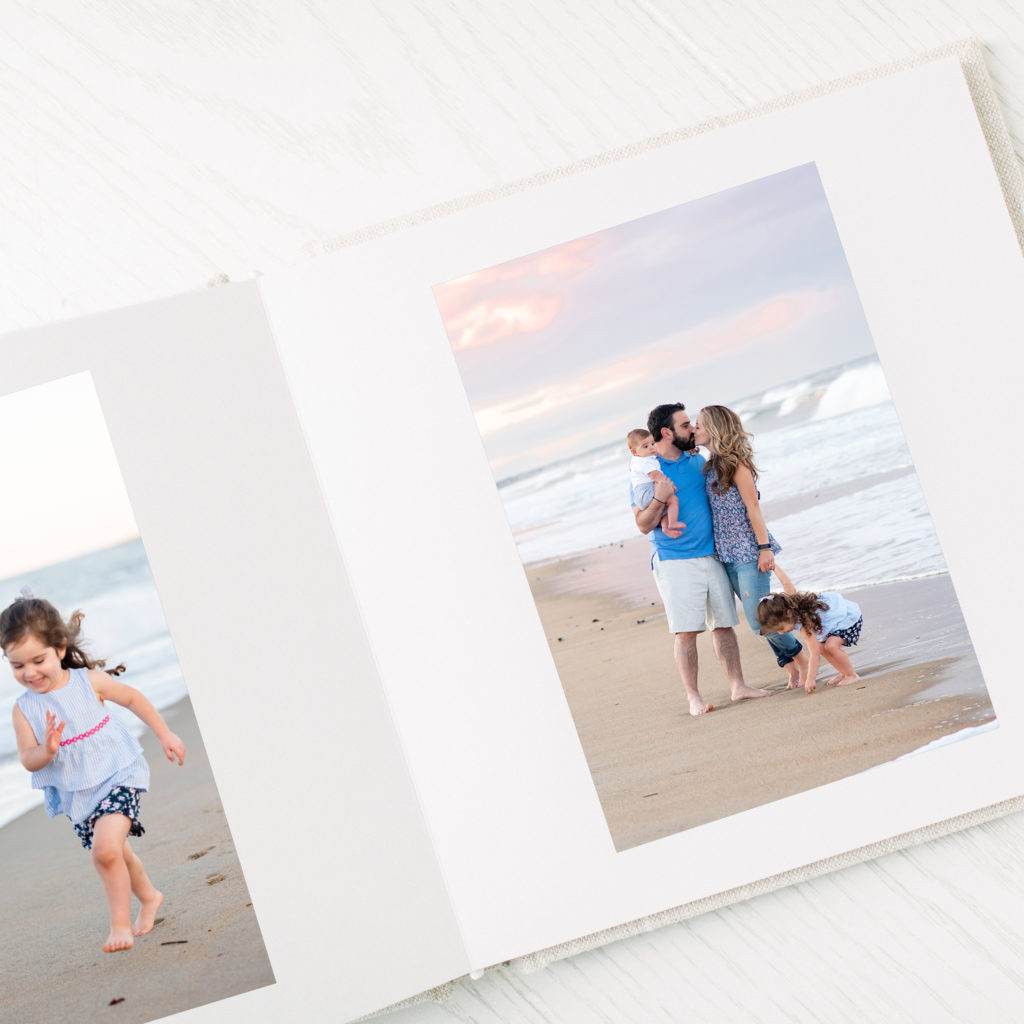FAQ: How do you organize & store photos? | DC + NoVA Maternity, Newborn, Family Photographer
Jan 14, 2021
posted on:

I recently received the following message via IG messenger:
“Mom to mom, wondering how you manage all of your family photos/videos and moments? Digital backup drive? Do you use “old school” prints and store in albums? Right now I feel like I have so many and my kids are only 2 under 2!”
This is a question I get all the time. And to be more specific, the question is usually, “What do we do with all of our iPhone photos?”
If I am being honest, it has been a challenge for me as well and I only recently began to implement a workflow for my own everyday photos of kids and family life.
Before I share my workflow however, I just want to say how happy it makes me to receive questions like these. I love this question for a couple of reasons: 1) It tells me there are more parents out there that also value the moments they’ve captured of their children and family, and 2) In this digital age, we have more, more, and more photos, which leads up to more, more, and more overwhelm! We have more photos than ever and yet, we see less photos in our homes than ever before. (Unless, of course, we take a trip down memory lane by scrolling through FB, IG, or our camera roll.) Isn’t it sad/funny how that works out?
So, I get asked the question: How do you manage and store everyday family photos and moments? I am answering this for you below by offering a mini workflow/habit that you might be able to adopt without needing to set aside extra time!
- “Favorite” images right away as you take them. If you’re like me, you take 20 images in a matter of 2 seconds while you’re dancing and getting baby to smile, so once you’re done, take an additional couple of seconds to cull through your photos! Favorite your favorites and at this point, I’ll trash some as well.
- At the end of the month or before you empty and backup your phone, narrow down your favorites further. Sometimes I still end up with way too many images in my favorite album, so I narrow down to what are my “printable” shots before backing up to the cloud.
- Upload your narrowed down bunch of images to an everyday printing lab (I recommend MPix or Artifact Uprising) and click PRINT!
- Once your images arrive, store them in an old fashioned print album. I love these albums from Amazon!
- Regarding the digital backup drive, I use Google Photos for my iPhone pics and a crazy large G-Drive for everything taken in camera.
I do believe there is a special and necessary place for professionally printed albums, which I will make a case for in another post on another day. But, I also believe there is a special and necessary place for your perfectly captured, everyday moments regardless of whether they were capture on an android or iPhone. May the moments you print fill your home with tangible memories of your love and life!
Related Posts